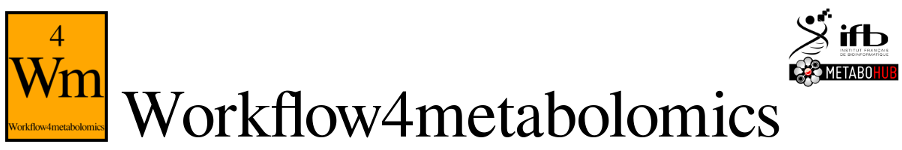For developer or just curious scientist, we provide a complete galaxy environment hosting on a virtual machine, easy to install and use on his own computer.
Click on links below and wait a few seconds.
Last version of the Workflow4Metabolomics virtual machine ( October 2019) - Galaxy 19.05 + last public release of W4M public tools - french AZERTY and QWERTY keyboards !
- OVA format (tested and validated with virtualbox v5.2.16 under windows 10 and mac os 10.14)
Size: 3.92 G
Md5 checksum: cb342ebc78e0b2179b26bb20fdcf0ac3
File name: w4mprod-azerty.ova
- OVA format (tested and validated with virtualbox v5.2.16 under windows 10 and mac os 10.14)
Size: 5.13 Gb
Md5 checksum: 9257f3fd1b1a0e9cae080b24e0d947ed
File name: w4mprod-qwerty.ova
Version Sept 2018 - Galaxy 18.05 + last public release of W4M public tools - french AZERTY keyboard !
- OVA format (tested and validated with virtualbox v5.2.16 under windows 10 and mac os 10.11.6)
Size: 2.91 G
Md5 checksum: 9b01d1124a9fecd884d33aafd9382828
File name: 1809_w4mprod-azerty.ova
You can find old Workflow4Metabolomics virtual machines (Galaxy 16.07 and W4M tools Nov. 2016 version) downloadable in the following formats :
- OVA format (tested and validated with virtualbox v5.0 under windows 10 and mac os 10.11)
Size: 2.6 G
Md5 checksum: 4aef2c18f823560d7a97b401e0a3d52d
File name: vagrant-w4m-R.ova
Doc (FR version): HowTo_deployW4M_vagrant_vm(FR).pdf
You can find old Workflow4Metabolomics virtual machines (Galaxy 15.07 and W4M 1.0 tools version) downloadable in the following formats :
- VirtualBox format (tested and valided with virtualbox v? under windows 7 and mac os) :
Size: 3.8 G
File name : virtualbox.tar.gz
- VMWare format (tested and valided with vmware fusion 6 and higher, under windows 7 and mac os 10.9) :
Size: 3.8 G
File name : vmware.tar.gz
- A beta version of a complete portable Galaxy machine is also available (tested and validated with Windows 7 - 64bits and 4GoRAM) :
Size : 1.9 G
File name : portable-virtualbox.tar.gz
The old but complete Virtual machine W4M-Galaxy installation guide written by Ch Duperier and E Thevenot is available below :